Situating Tool
The landscape of education is constantly evolving, and situating tools are at the forefront of this transformation. These Virtual Reality and 3D applications offer a unique opportunity to immerse learners in simulated environments, fostering a deeper understanding of complex concepts. This shift from textbook learning to experiential learning brings a new dimension to the classroom.
The power of situating tools lies in their ability to transport learners to the heart of the subject matter. Imagine exploring the ancient pyramids of Egypt through a VR headset, or navigating the human body in a 3D simulation. These immersive experiences provide a context and immediacy that traditional methods often lack. This allows students to not only comprehend information but also manipulate variables within the virtual environment. They can witness the impact on the environment itself, gaining a richer understanding of cause-and-effect relationships and the intricacies of real-world phenomena.
Despite the challenges of ensuring equitable access and responsible use, situating tools offer a powerful means of engaging students and promoting active learning. By harnessing the power of immersion, we can transform classrooms into dynamic spaces where students can delve into the heart of subject matters, fostering a generation of curious and critical thinkers who are prepared to apply their knowledge in the real world.
One of the best example of situating tool is GeoGebra. GeoGebra is a versatile tool for exploring geometry, algebra, calculus, and statistics. Here's a quick introduction to creating a triangle in GeoGebra:
step 1: Open GeoGebra and select the "Point" tool from the toolbar.




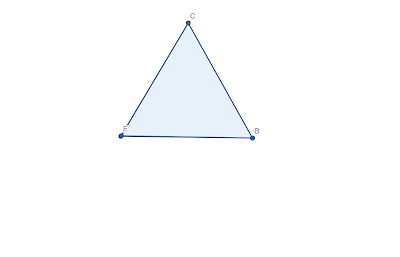


No comments:
Post a Comment